Customer Services
Copyright © 2025 Desertcart Holdings Limited
Desert Online General Trading LLC
Dubai, United Arab Emirates











⌨️ Elevate your desk game with precision, power, and style!
The HyperX Alloy Origins Core is a tenkeyless mechanical gaming keyboard featuring ultra-durable HyperX Red switches rated for 80 million keystrokes, housed in a sleek aircraft-grade aluminum frame. Its compact, portable design includes a detachable USB cable and vibrant RGB LED backlighting customizable through HyperX Ngenuity software, making it the perfect blend of performance and personalization for professionals and gamers alike.



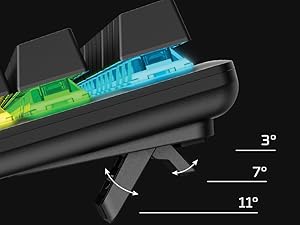




| Brand | HyperX |
| Series | HyperX Alloy Origins Core Tenkeyless Mechanical Gaming Keyboard |
| Item model number | HX-KB7RDX-NO |
| Hardware Platform | PC |
| Operating System | Windows 10, 8.1, 8, 7 |
| Item Weight | 1.98 pounds |
| Product Dimensions | 14.1 x 5.1 x 1.4 inches |
| Item Dimensions LxWxH | 14.1 x 5.1 x 1.4 inches |
| Color | Black |
| Power Source | USB Powered |
| Voltage | 1.5 Volts |
| Manufacturer | HP Inc. |
| ASIN | B07YMHGP86 |
| Is Discontinued By Manufacturer | No |
| Date First Available | October 9, 2019 |
T**.
The RGB keyboard for everyone
The media could not be loaded. I picked this up to use across two systems as I recently started using a docked laptop as my daily driver. The usb-c connection makes swapping between systems as simple as swapping a single cable, meanwhile I can tuck the other cable away when not in use. This is replacing the alloy elite and this is my experience so far ...Been using this board since late Feb 2021 and I love it. It has a much smaller footprint than the alloy elite while boasting pretty much all of the same features. At first the removal of the dedicated media keys, volume roller, and dedicated RGB keys was bothering me, but all of these functions are mapped to the function keys on this board. Not having those keys is actually the big thing I love about this board. It offers the same hyper x clicky switches that I love in a much more compact form factor.The build quality is great. The deck is all metal and super slim compared to the alloy elite as well as every other board I've used in the past. It's close to logitech's offerings as far as thinness goes, but without the extreme flex and terrible keycaps. The hyper x keycaps use standard mx stems so using pretty much any keycap set should fit these, though check the questions if you're looking for specific compatibility.I removed the pudding keycaps from my alloy elite and swapped them over to these which ... is a mixed bag. Overall I love the floating keycap design and the backlighting on this thing is both very bright and software accurate. I do miss the the legends printed on the FN keys that tell me which keys do what since I no longer have the dedicated media keys, but it took approximately a day to remember everything. Compared to the alloy elite this board seems much brighter overall. The lowest setting on these switches seems to be brighter than the highest setting on the elite, which could be a placebo effect but I don't know. I can't turn these up to max without it being painful to keep in my periphery. So RGB?? Fantastic on this board, especially with the pudding keycaps.I also really like the adjustable feet that offers you 3 different height adjustments. It's pretty standard these days but I still love to see it.Another thing I love is the numlock/caps lock display. It's positioned perfectly so that you can easily see at a glance which functions you have activated. This was not the case on the alloy elite. The display was placed too closely to the numpad meaning that unless you were sitting up very straight, are super tall, or leaned forward to look at it you could NOT tell what was on/off. This is a big improvement. It seems minor but it really bugged me on the elite.Not much else to say. Keycaps feel great, very stable and it has that satisfying bump I'm looking for in an mx-blue style switch. i love it.So everything about this keyboard is amazing, but it right now!! ... oh wait ... the softwareWell the software is pretty barebones, isn't very streamlined, and still appears to be in beta from the MS store? I'm not sure as I didn't install this on the computer I'm using right now. I used my old pc (desktop) to set this up since it already had the hyperx software (ngenuity i believe) installed, and it works well enough. While the colors of the keycaps are very accurate in terms of how close they are to what you see in the software you would not notice this with the stock keycaps. The black seems to shift the colors just a little bit so that they appear darker. With the pudding keycaps though they're amazing. Can't complain here. So yeah use the software once to customize your board, then uninstall it. There are plenty of effects to choose from whether you prefer static colors or moving effects ... it all looks great.And with that yeah I think we're done. This is a fantastic keyboard for anyone looking for a better overall typing experience. Do some research about switches, maybe order a sample pack of switches or something, to find the one that's right from you, then go nuts. Great product, will definitely be buying hyper x again if they can maintain this level of quality and value. Good stuff
A**N
Really impressed
After trying several competing products, this is likely the one I am keeping.Thoughts:1. The LEDs are really bright. The only other company on par with this are the logitechs. The LEDs just look phenomenal and are true to color, unlike many competitors.2. The alloy frame is solid and just screams quality. The only thing I don't like is that the keyboard is really thin overall. I prefer to use a wrist rest and I think it will be difficult to find one thin enough to truly match this keyboard's height.3. The switches are really nice. I got the red linear and they are buttery smooth. They don't really thock but are relatively quiet. NZXT might be quieter but are higher pitched. steelseries was lower ptiched but very thocky, if you like that.4. The pbt keycaps feel great but the legends on the the symbol keys look a little gamery and not really crisp (eg. ;: looks pretty trash).5. The stabilizers are really the big problem. There is more lateral play than I would really like (my right shift is pretty wobbly) and they are really rattly. Such a stupid oversight for what is otherwise a really well thought out product, particularly since they chose to make it not hotswappable.6. It's not hotswappable... I don't really want to swap the keys out, but it would be nice to have the freedom to do a little light modding like replacing the stabilizers with something that isn't trash.All in all, after trying several competitors-NZXT, steelseries, logitech, royalkludge-this is likely what I will keep. The tecware phantom+ is on backorder, so I haven't been able to do a comparison of that yet.Update: I followed a youtube tutorial on how to basically do a variant on the bandaid mod for this keyboard that significantly helped the stabilizer issue. While the stabilizers could use some lube, the main problem is that they are just way too loose on the top plate. I partially pulled up the stabilitzers by unclipping them from the top plate. Then, I cut some really thin strips of electrical tape and used some tweezers to feed them through the part where the clip is and then clamped the stabilizer down on top of the very end of the tape. This made the stabilizers more snug with the top plate and I think the rest of the tape is sort of under the stablizer and the padding it from the PCB. This has made it so the longer keys have a lot less play in them and they are also quieter. I am still trying to decide if I will use a syringe to inject some krytox on the stabilizer bar and maybe the housing. For now, this was a good enough fix and I recommend others give it a try.
B**T
Great little keyboard. Well made with great feel.
Love this keyboard. I really like the clicky feel of the red keys. I type a lot and like a good mechanical keyboard. I have a small writing station and went with the 60 as it fits well in the space. I’m not actually using this for gaming. The ability to change the backlighting is great. Changing keycaps is easy. If you’re used to a full size keyboard, it takes a little time to get used to the 60% and it may affect your typing speed until you adjust. But overall, this keyboard leaves me wanting nothing. Build quality is great! It’s actually quite a heavy keyboard for its size. Feels very substantial. It’s satisfying all around. In fact, I just bought a second one to use with another machine in the other room.
Trustpilot
1 month ago
1 week ago
1 week ago
1 month ago