








🚀 Elevate your network game with silent power and seamless speed!
The TP-Link TL-SG108 is an 8-port unmanaged gigabit Ethernet switch featuring a sturdy metal case for enhanced durability and heat dissipation. It supports auto-negotiation and energy-efficient technology to expand your network with minimal power consumption. Designed for silent operation with fanless cooling, it includes advanced traffic prioritization and loop prevention features, making it ideal for professional environments. Backed by a 3-year warranty and 24/7 support, it delivers reliable, plug-and-play networking for modern workspaces.


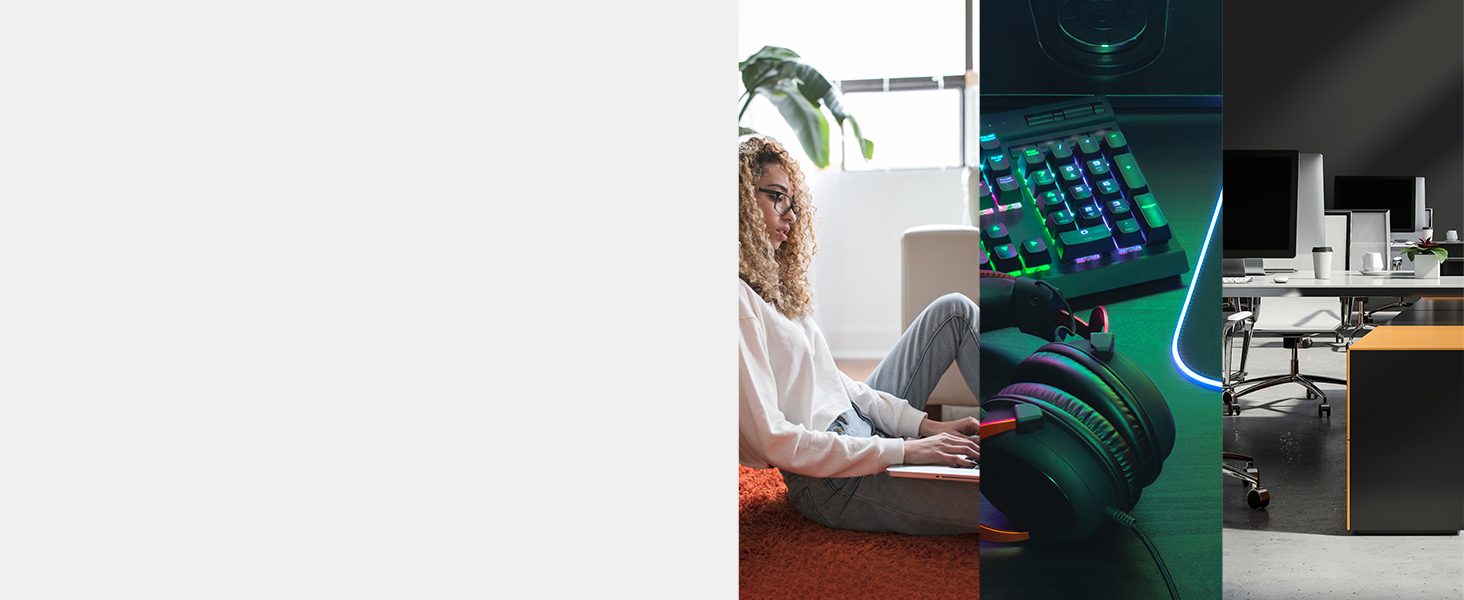






| Switch Type | unmanaged |
| Product Dimensions | 6.22"L x 3.98"W x 0.98"H |
| Item Weight | 0.6 Kilograms |
| Platform | No Operating System |
| Voltage | 5 Volts |
| Case Material | Metal |
| Maximum Power | 2.77 Watts |
| Number of Layers | 1 |
| Upper Temperature Rating | 70 Degrees Celsius |
| Interface Type | RJ45 |
| Data Transfer Rate | 142.8 Megabits Per Second |
| Current Rating | 0.6 Amps |
| Global Trade Identification Number | 06935364021337 |
| Manufacturer | TP-Link |
| UPC | 845973021153 |
| Standing screen display size | 1 |
| Max Screen Resolution | 640 x 480 |
| Wireless Type | 802.11a |
| Item model number | TL-SG108 |
| Item Weight | 1.32 pounds |
| Item Dimensions LxWxH | 6.22 x 3.94 x 0.98 inches |
| Language | English |
| ASIN | B00A121WN6 |
| Is Discontinued By Manufacturer | No |
| Date First Available | November 14, 2012 |
Trustpilot
1 day ago
2 days ago
3 weeks ago
2 months ago