Customer Services






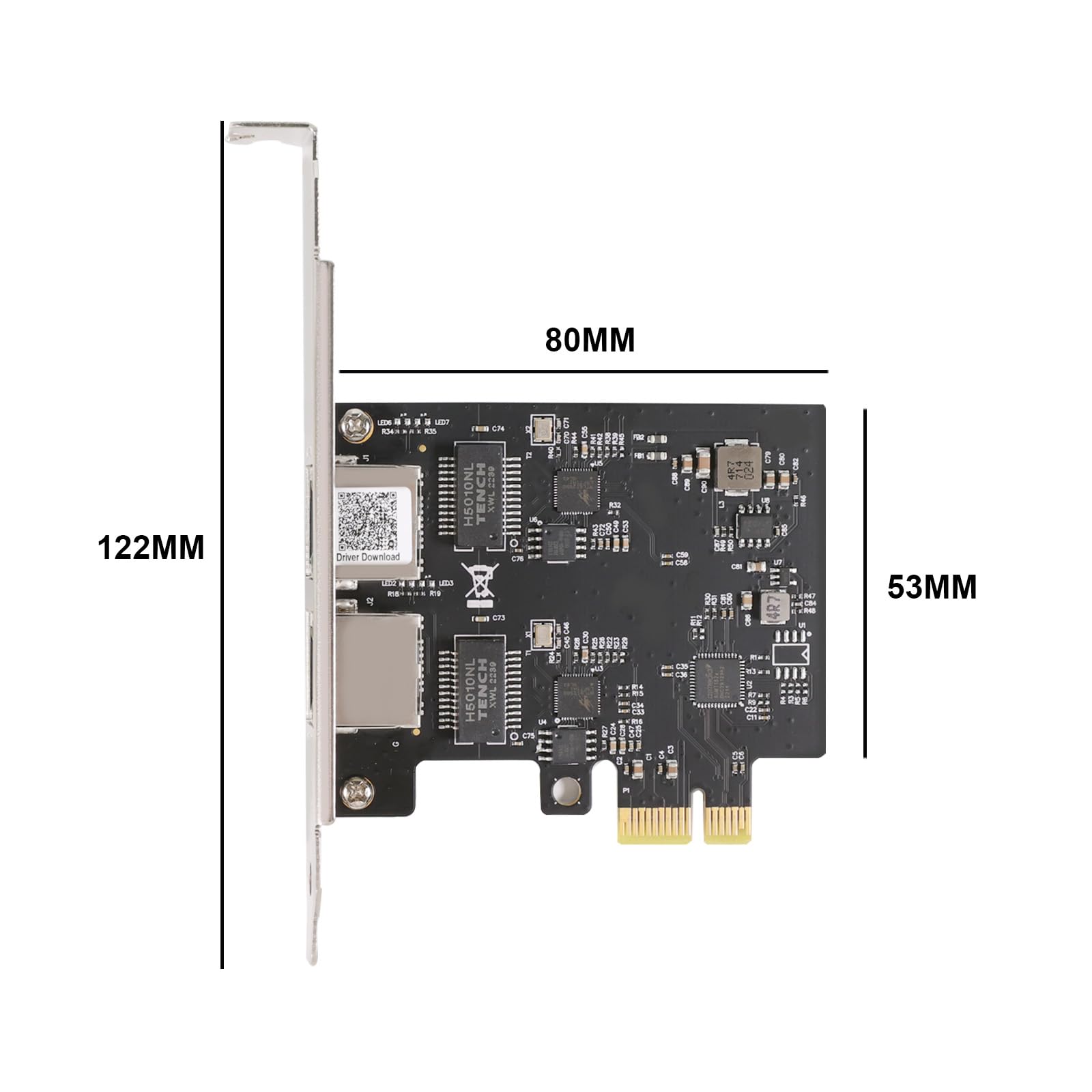

🚀 Upgrade your network game with dual-port 2.5G speed — because buffering is so last decade!
This PCIe x1 network adapter features the Realtek RTL8125 chipset delivering dual 2.5Gbps RJ45 ports, supporting a wide range of operating systems and advanced networking protocols like VLAN and Jumbo Frames. Designed for professionals seeking ultra-fast, reliable Ethernet connectivity with broad compatibility and enterprise-grade standards.



C**W
Pricey but works well
I'm not using the SR-IOV functions at all. I'm basically just using it as a quad port 10g adapter for VMware vSphere 8. As it turns out, VMware has disabled use of the Melanox ConnectX-3 and I needed something quick to get up and running ASAP. This one had same day delivery in my area. It really pained me to pay $200 for a network card, but the XL710 are top notch and this one was installed, up and running in less than 5 minutes.
A**R
Works most of the time after unplugging the cable
Works some of the time. When it stops working simply unplug ethernet cable and plug back in. I would only run this on something that doesn't rely on a steady network connection. I use for jellyfin server, so I have to reset the cable every other day for it to work. I think it would be better to spend the extra money on quality network cards.
J**J
Works in Windows 10, does 2.5G fine, full and 1/2 height brackets, no driver/setup needed
I recently upgraded internet plan to 2.5+, put in new cabling and switches, but still have several PCs with only 1Gb ports. This is the first PCI-E NIC I have used, and while it's not super exciting, it works perfectly out of the box, with no drivers or setup intervention needed, at least in Windows 10.
K**A
easy installation, no driver needed
This 2.5gb ethernet card was incredibly easy to install, and didn't require any additional drivers on either Windows 10 or Proxmox 8. So far the speeds have been as expected, I haven't noticed any slowdowns I can attribute to network infrastructure, only my ISP.Currently, this card is working as the main network connection for a Proxmox node in my homelab cluster. I am in the process of adding 10gb SFP+ as a Ceph backbone, so this 2.5gb nic will become the main lan connection for my cluster.So far so good, practically plug and play, and it has been reliable for the last week or so.Recommended.
R**M
Now the Internet Base Speed
The internet has come a long way from 100 speed. This board will allow you to receive signals from your internet provider of up to 2500. Keep in mind, however, that to do this, besides having this board, you need the provider to transmit this speed to you. You must have a router that will handle that speed and the correct category cable, a minimum category 6. You can also have category 7 or 8 wires but the speed will still only be up to 2500. Basically, all components must match or be of higher speed to actually get the stated internet speed. Once all is installed you will notice a big difference in your internet surfing.
S**L
just what i needed
I had my ethernet port on my motherboard going out for a while now and it finally gave up the ghost, but the rest of the board was working fine so I added one of these guys into the mix and it works great. Installed without issue and worked immediately. Got me up and running again without issue and I couldnt be happier.
D**L
Cannot seem to drive these NICs to full speed?
Cannot seem to drive these NICs to full speed, 30 IT career technician, I have stress tested NICs in labs for years. Yes RealTek sometimes gets bad reviews but some of their ICs work better than others. My test infrastructure can do greater than 2.5 GBE with ease. But am barely getting above 1GBE performance
N**B
Dropped connections at randomly, only gave me 1.5gbps vs other adapte which gave me 2.3 gbps
Purchase another adapter, I bought one with the red heat sink and it works so much better and hasn't dropped my internet at random times so far. This one only gave me a max of 1.5 gbps while the other card has me up at 2 to 2.4 gbps.
Trustpilot
2 months ago
1 month ago