






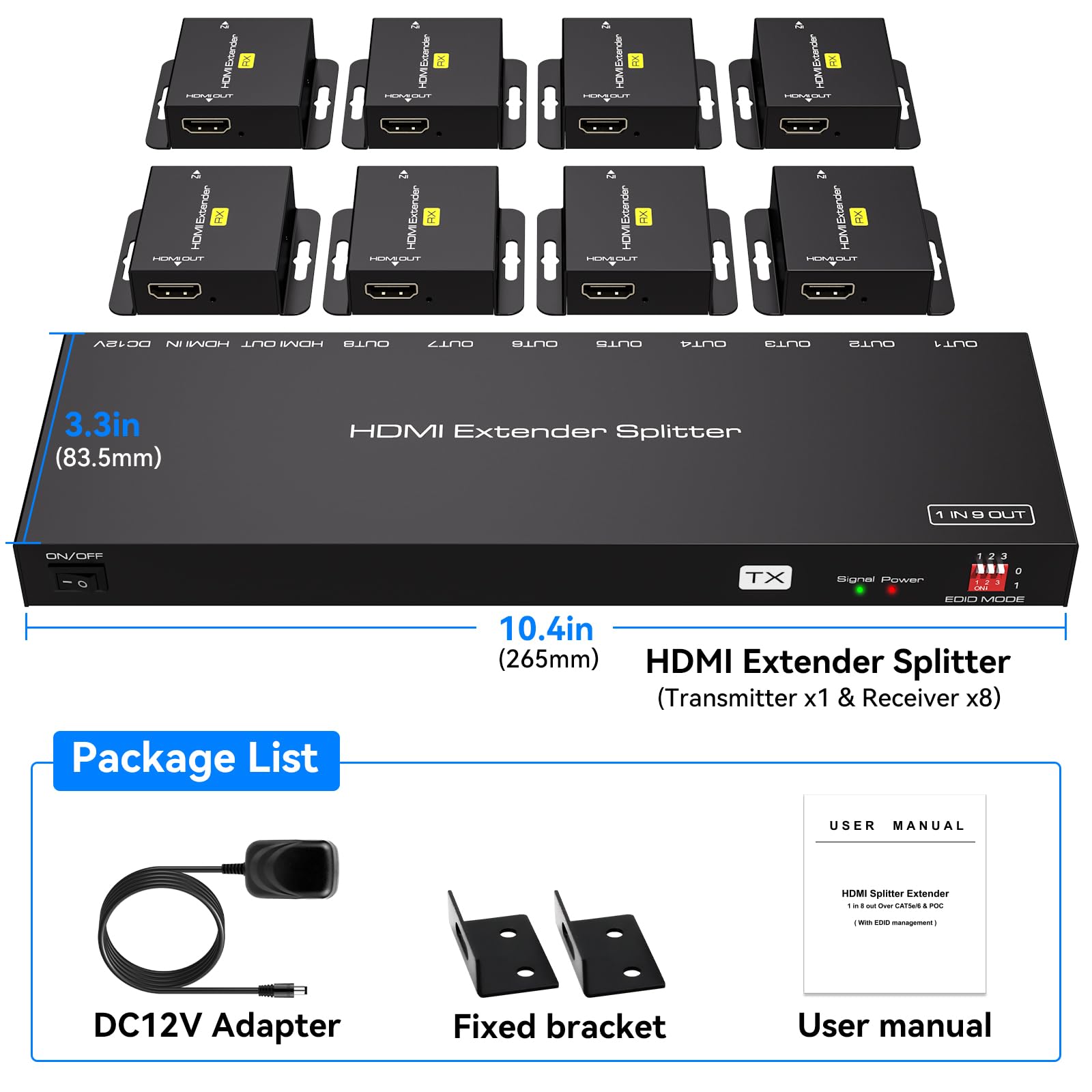
🚀 Elevate your AV game with flawless 8-way HDMI distribution!
The VPFET HDMI Extender Splitter delivers one HDMI input to eight outputs over Cat5e/6 cables up to 165 feet, featuring Power Over Cable (POC) technology for simplified setup, support for 1080P@60Hz and 3D video, and smart EDID presets for seamless device compatibility—perfect for professional presentations, exhibitions, and multimedia environments.








A**R
Worked exactly as intended!
Worked exactly as intended. I had 2 TVs to hook up coming from a computer source, one was 50 feet away and one was 75 feet away. It was as simple as plugging the power cord in, plugging the Ethernet and HDMI cables in, and the TVs automatically saw both sources. Would recommend!
N**E
Fixed All My Problems
It was easy to install and works great!
A**S
Excelente
Excelente producto
C**B
Local HDMI Loops didn't initially work
Bought this to simplify a splitter and two sets of HDMI over CAT6 extenders (5 boxes) with 5 separate power dongles to three boxes and one dongle.I am very familiar with HDMI extenders but this one only worked for the remote monitors at the end of the CAT6 cable. the local HDMI splitter outputs were dead. So I put a 1:2 HDMI splitter box in front of this to limp me along but I don't get the joy of simplifying my wiring closet and fewer boxes.Wondering if the local HDMI splitter portion of the circuit is even populated with components....Update: Found that the local output worked fine on another TV in my house. So I suspected marginal HDMI drive electronics such that it worked on one TV and not the other. So I inserted an stand alone 1:2 HDMI splitter between the local output. Now the problem TV works fine. So something about the local output isn't compatible with one of my TVs. The 1:2 HDMI splitter is just acting as a line repeater and seems to solve the problem. Unfortunately it adds boxes when my goal was to reduce clutter.Update 2: The vendor worked with me over a series of messages and we eventually settled in on an action plan. They sent me an EDID manager box at no charge and after copying the EDID of my TV monitor and then inserting the EDID manager between the Extender Splitter HDMI Output and my TV monitor input the problems went away. While this adds a box to my system I suppose my circa 2009 TV monitor is perhaps not following EDID conventions properly.In the end this Extender Splitter is a great solution to mirror a single set top box over multiple monitors. I have three set top boxes feeding 8 separate TV monitors in my home (I bought two of these Extender Splitters sets). I am saving $50/month by avoiding five additional set top boxes. The drawback is we can only watch three different programs at any one time but only two of us live here so that isn't a hardship.Since the set top boxes have RF remotes (Xfinity X1) I don't need to fiddle with IR back hauling over the CAT6 cable which I did before with older HDMI extenders I used. The CAT6 extended monitor only need a small Rx box that is powered over the ethernet so no power dongle needed at the remote locations.Kudos to the vendor here solving my problem.Update 3: I ordered a HDMI Cable Extender (buffer - amplifier) (https://www.amazon.com/dp/B08CC9J7P1?psc=1&ref=ppx_yo2ov_dt_b_product_details) and inserted it in place of the EDID manager. This also solved my problem of local monitor not working. My guess is this isn't an EDID compatibility issue, rather a HDMI drive issue with my TV Monitor. Adding the buffer amp seemed to fix it and to my knowledge the buffer amp has no intelligence to monitor or manipulate EDID messages. So if you buy this product and have troubles with the local HDMI output ports, a $8.69 HDMI amp/buffer might solve t for you as well.
R**A
It works at the max distance with no problem.
I absolutely love these HDMI extenders. Works in our church to send the service feed to the lobby and to the eating area.
A**R
Not very dependable.
Instructions are next to nothing. I have tried multiple CAT6 lines to determine what the problem is but concluded that it's just not very stable. I am running four outputs from the splitter and find that #1 input drops signal frequently. Also had some problem with #2 but not as much.
P**L
Cost
Worked seamlessly, would purchase agin
A**S
Easy to setup
Very sturdy reasonable priced transfer data easily good signal quality easy to setup no compatibility issues.
Trustpilot
2 days ago
4 days ago
2 weeks ago
1 day ago